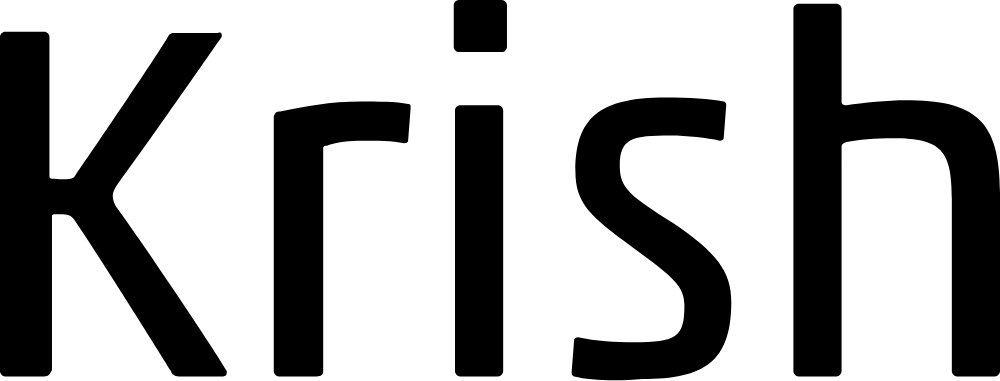Admin Password Rule
Initial Project Name:
OT EuropeSubmitted by PM:
Jaimin Parikh / Aniket Prajapati- Samples
- Admin Password Rule
# Krish Admin Password Rule
This module is for enhance the admin password security with some password pattern rules.
# Installation
- If intslalling via code zip, Place the extension files under magento directory folder in app/code/Krish
- If installing via composer then run command : composer require krish/module-adminpasswordrule
* Run commands:
```
php bin/magento setup:upgrade
php bin/magento setup:di:compile
php bin/magento setup:static-content:deploy
php bin/magento c:f
```
# Configurations
- Navigate to Stores -> Configurations -> Krish -> Admin Password Rule there are some configurations to enable this feature.
- The configuration also has option to validate old admin user's password which were create before module installed, you can enable/disable that as per your requirement.
- Various validations like lower case, upper case, special symbols, alphanumeric, etc have different options to enable/disable each.
This module is for enhance the admin password security with some password pattern rules.
# Installation
- If intslalling via code zip, Place the extension files under magento directory folder in app/code/Krish
- If installing via composer then run command : composer require krish/module-adminpasswordrule
* Run commands:
```
php bin/magento setup:upgrade
php bin/magento setup:di:compile
php bin/magento setup:static-content:deploy
php bin/magento c:f
```
# Configurations
- Navigate to Stores -> Configurations -> Krish -> Admin Password Rule there are some configurations to enable this feature.
- The configuration also has option to validate old admin user's password which were create before module installed, you can enable/disable that as per your requirement.
- Various validations like lower case, upper case, special symbols, alphanumeric, etc have different options to enable/disable each.
| Source Project of the Repository | OT Europe |
|---|---|
| Magento Version Compatibilit | Magento 2.4.7, Magento 2.4.6, Magento 2.4.5-p2, Magento 2.4.4, Magento 2.4.3, Magento 2.4.2 |
| Platform Compability | Open Source, Adobe Commerce, Adobe Commerce Cloud |
| Cache Compatibility | Full Page Cache (FPC) |
| Usability | Developer Tools |