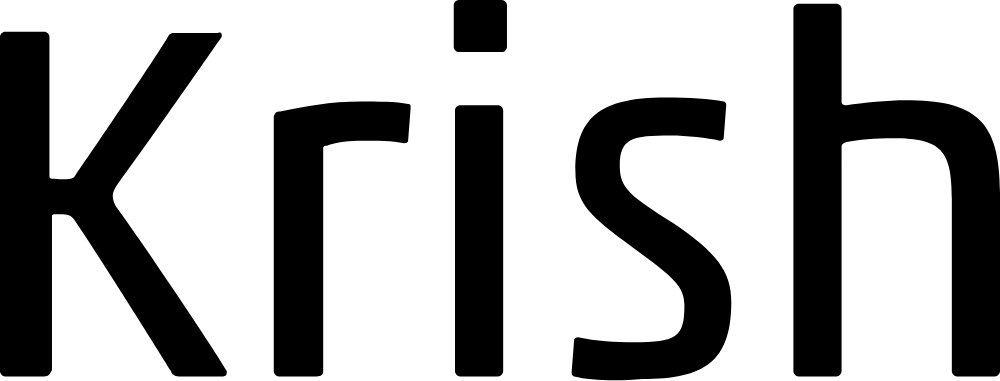Order Feedback
User/Installation Guide
Version 1.0.0
Hours Spent : 14 to 16
Purpose of this module:
This module is developed to take feedback from customers who have purchased products from website. They can share the experience of the purchase flow or any kind of feedback related to website/product/Order related any specific concern etc.
1.Installation
●Unzip the extension package file into the root folder of your Magento 2 installation.
●Connect to SSH console of your server:
○Navigate to the root folder of your Magento 2 setup
○Run command as per below sequence,
php bin/magento module:enable Ktpl_OrderFeedback
php bin/magento setup:upgrade
php bin/magento setup:static-content:deploy
php bin/magento cache:clean
2.Store Front
Once order will be placed, Order Feedback Form will appear in success page to collect feedback from customers. Form will display in the bottom of the native Magento Thank you message. We can add dynamic text by adding static block content and setup its position “Above the form” & “Below the form” based on admin configuration settings. There is one more setting related to Captcha, we have added a provision to enable/disable Google ReCaptcha from backend configuration.
Order Feedback Form
Success Message
Once form is submitted by customer it will show success message entered in configuration settings in admin panel. And email will be trigger to an admin for the same.
Email Template
Below is the email template which will be used when Order Feedback form is submitted. This email will be sent to admin as per the email setup in configuration settings.
3.Admin Configuration
A.There are certain configuration settings for this module, to verify it go to, Admin Panel >> Stores >> Configuration >> Sales >> Sales >> Order Feedback.
●Status: Enable/Disable Extension for each website or store.
●Character Limit For Comment : You can set character limit for comment field which is used to validate text entered by customer in store front form.
●Static Block Display Position : select static block position “Above the form” & “Below the form” which is used to display content of static block in store front.
●Thank You Message : To set custom thank you message which will be displayed on the success page of order feedback form.
●Email To: To set email who will receive an email notification upon submission of order feedback form.
●Email Bcc: Add Email to get carbon copy of email notification upon submission of order feedback form.
●Email Template: This configuration is to select email template. By default it is selected default email template.
B.To Enable/Disable Google reCaptcha in Order Feedback Form go to Admin Panel >> Stores >> Configuration >> Google reCaptcha >> Frontend.
User/Installation Guide
Version 1.0.0
Hours Spent : 14 to 16
Purpose of this module:
This module is developed to take feedback from customers who have purchased products from website. They can share the experience of the purchase flow or any kind of feedback related to website/product/Order related any specific concern etc.
1.Installation
●Unzip the extension package file into the root folder of your Magento 2 installation.
●Connect to SSH console of your server:
○Navigate to the root folder of your Magento 2 setup
○Run command as per below sequence,
php bin/magento module:enable Ktpl_OrderFeedback
php bin/magento setup:upgrade
php bin/magento setup:static-content:deploy
php bin/magento cache:clean
2.Store Front
Once order will be placed, Order Feedback Form will appear in success page to collect feedback from customers. Form will display in the bottom of the native Magento Thank you message. We can add dynamic text by adding static block content and setup its position “Above the form” & “Below the form” based on admin configuration settings. There is one more setting related to Captcha, we have added a provision to enable/disable Google ReCaptcha from backend configuration.
Order Feedback Form
Success Message
Once form is submitted by customer it will show success message entered in configuration settings in admin panel. And email will be trigger to an admin for the same.
Email Template
Below is the email template which will be used when Order Feedback form is submitted. This email will be sent to admin as per the email setup in configuration settings.
3.Admin Configuration
A.There are certain configuration settings for this module, to verify it go to, Admin Panel >> Stores >> Configuration >> Sales >> Sales >> Order Feedback.
●Status: Enable/Disable Extension for each website or store.
●Character Limit For Comment : You can set character limit for comment field which is used to validate text entered by customer in store front form.
●Static Block Display Position : select static block position “Above the form” & “Below the form” which is used to display content of static block in store front.
●Thank You Message : To set custom thank you message which will be displayed on the success page of order feedback form.
●Email To: To set email who will receive an email notification upon submission of order feedback form.
●Email Bcc: Add Email to get carbon copy of email notification upon submission of order feedback form.
●Email Template: This configuration is to select email template. By default it is selected default email template.
B.To Enable/Disable Google reCaptcha in Order Feedback Form go to Admin Panel >> Stores >> Configuration >> Google reCaptcha >> Frontend.